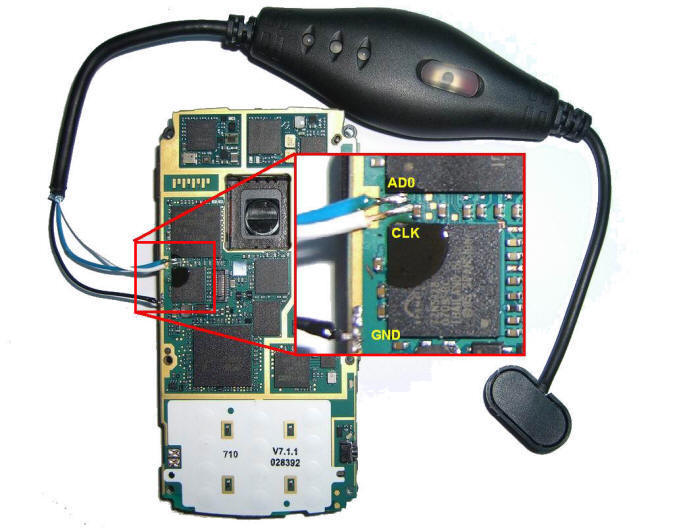A How-To Guide To
Unlock N95>Simplified Unlocking Solution Dejan N95 Hammer Unlocking Clip (Soldering Required)
Description This new standalone solution to unlock Nokia N95 is a first in the world solution !!! This tespoint solution is a first in the world method for unlocking Nokia N95. Unlocking procedure: (read carefully)
Download full pdf manual here (Right click and select "Save target as"). If you were interested with this clip and would like to get one, click here.
N95 Crazzy Unlock Clip
Description N95 Crazzy Unlock Clip it's first in the world solution for unlocking N95 phones without soldering, without external power supply, without Internet connections or logs. Usage of Clip it's easy to use - just connect Clip into phone, press SWITCH and enter codes. You can unlock all lock levels with this Clip like also phones with blocked counter. Advantages of the Crazzy Clip * NO SOLDERING INTO PHONE Unlock procedure: First, be sure that version of N95 is: V 06wk41v23.4 17-04-07 RM-159 (c) Nokia by pressing *#0000# on phone. If different you need to flash to correct version before proceeding. using jaf / unversal box / mt-box etc. Next, you can make backup of field 308,1 to be safe.
Full Unlocking Guide with pictures: First, be sure that version of N95 is: V 06wk41v23.4 17-04-07 RM-159 (c) Nokia by pressing *#0000# on phone. If different you need to flash to correct version before proceeding. using jaf / unversal box / mt-box etc. Next we recommend you can make backup of field 308,1 to be safe using jaf / mt or even Dejan software Take apart phone using T6 driver, and remove screen by unplugging screen ribbon. Attach Crazzy Clip like this with elastic band and insert phone battery back into phone
Attach screen and power on phone, make sure you leave the protection squares on the top of the clip to insulate the tp pins from the screen like picture below.
Wait for phone to be fully on in offline mode, then enter into phone keypad #pw+123456789012345+1. Click here if you have problems entering the letters "P", "W", or "+" from your number pad on your N95. Press switch down and keep held down, and while this is held down press the # key. You will then see phone restriction off, let go of button on clip and wait for phone to reboot before disconnecting the clip and reassembling the phone. And that is it! Download full pdf manual here (Right click and select "Save target as"). If you are interested, you can get this Crazzy clip from TechGSM, Multi-Com, GSM-Support, etc. Other N95 Unlocking Clip that you may be interested in can be found here. Click here to see my N95 Crazzy Unlocking Clip bought from TechGSM. |
|